Salt Test Calibration Instructions
The Adjustable digital hygrometer will accurately report humidity to +/- 2% at 70% RH and temperature to 1 degree F/C.
Units can be calibrated using the salt test method. To calibrate, fill a plastic soda cap with plain table salt. Add enough water to make the salt wet, but not so much that the water stands on top of the salt. Place a zip lock bag flat on a flat surface. Place the cap inside the bag with the hygrometer. Seal the bag and wait 4 hours. Through the bag, push and hold the green button until the hygrometer resets itself to 75. Once it has reset, remove from the zip lock bag. Your hygrometer is now perfectly calibrated.
Recalibrate using the salt test method anytime. However, before each calibration, it will be necessary to remove and reinsert the batter which allows the unit to reset. This unit will read humidity in the range of 30% to 90%. Should the relative humidity be outside this range, the unit will show to dashes (- -). This simply means the humidity is outside the readable range. The unit is functioning normally.
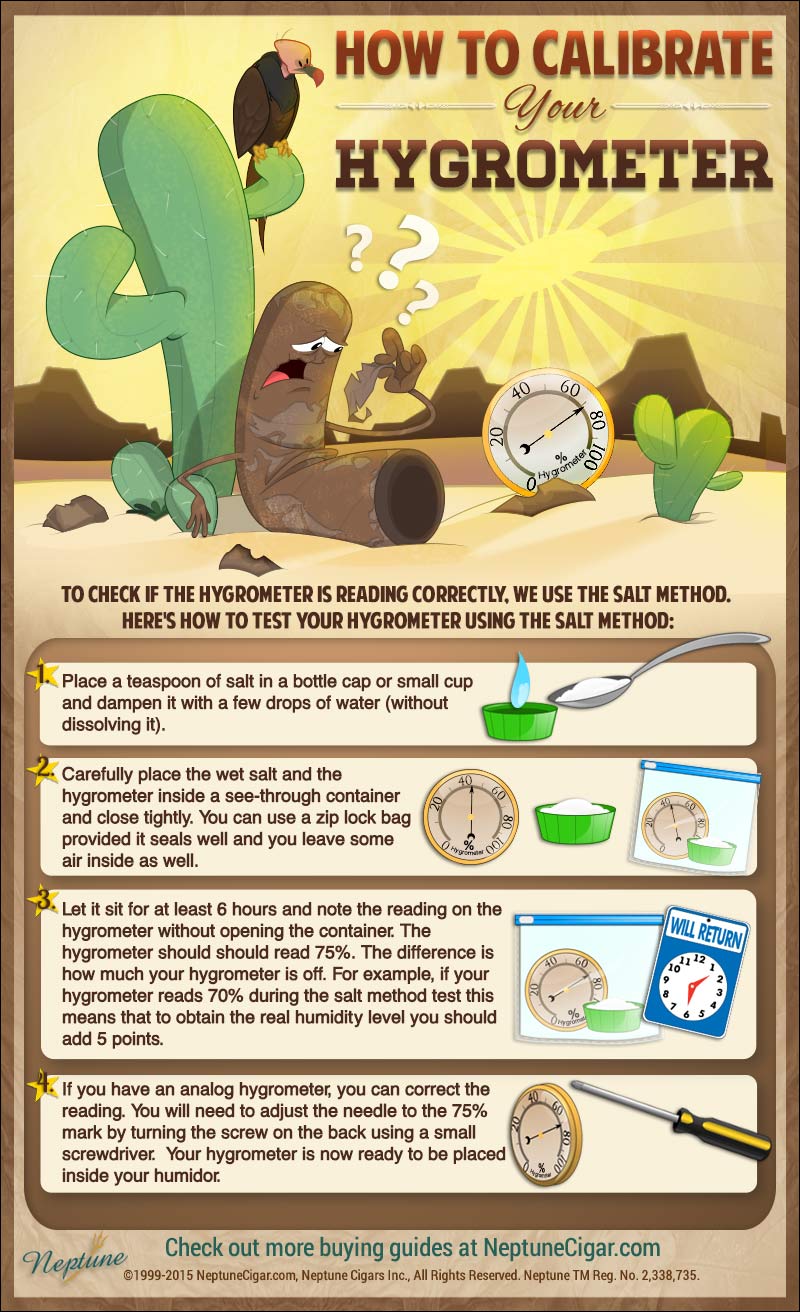
Watch Our Cigar Tutorial Videos